扩展插件
为了丰富系统功能,我们提供了插件系统,可以通过插件的方式来扩展系统功能。
而不用一味地堆功能,导致系统臃肿。你可以自己开发插件,也可以使用别人开发的插件。
使用插件
1、安装
首先下载插件包,然后在系统中安装插件包。插件包可以通过官网下载插件。
打开后台管理系统,点击左侧菜单扩展管理/插件管理,点击+按钮,选择插件包进行安装。
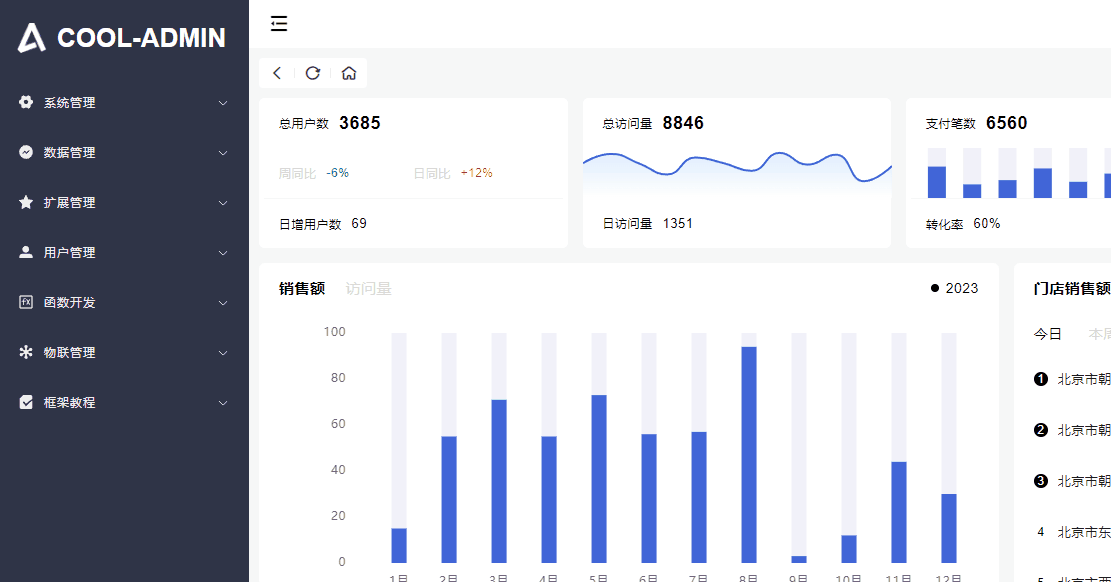
2、调用
安装插件之后,就可以在代码中调用插件的方法了。
package com.cool.core.base.controller;
import cn.hutool.core.util.ObjUtil;
import com.cool.core.util.CoolPluginInvokers;
import lombok.RequiredArgsConstructor;
import org.springframework.stereotype.Controller;
import org.springframework.web.bind.annotation.PostMapping;
import org.springframework.web.bind.annotation.RequestMapping;
import org.springframework.web.bind.annotation.RequestParam;
import org.springframework.web.bind.annotation.ResponseBody;
@Controller
@RequiredArgsConstructor
public class CommonController {
@PostMapping("/testPlugin/invokeMethod")
@ResponseBody
public String invokeMethod(@RequestParam String key, @RequestParam String methodName) {
Object result = null;
if (ObjUtil.isEmpty(methodName)) {
result = CoolPluginInvokers.invokePlugin(key);
} else {
result = CoolPluginInvokers.invokePlugin(key, methodName);
}
System.out.println(result);
return "invokeMethod Result: " + result;
}
}运行结果
2024-07-13T20:01:18.543+08:00 INFO 32615 --- [cool-admin-java] [nio-8001-exec-5] com.cool.core.util.CoolPluginInvokers : 调用插件类: test, 方法: invokePlugin 参数: []
Hello invokePlugin
2024-07-13T20:01:18.543+08:00 DEBUG 32615 --- [cool-admin-java] [ task-5] c.c.m.b.m.sys.BaseSysLogMapper.insert : ==> Preparing: INSERT INTO `base_sys_log`(`action`, `ip`, `params`, `create_time`, `update_time`) VALUES (?, ?, ?, now(), now())
2024-07-13T20:01:18.544+08:00 DEBUG 32615 --- [cool-admin-java] [ task-5] c.c.m.b.m.sys.BaseSysLogMapper.insert : ==> Parameters: /testPlugin/invokeMethod(String), 127.0.0.1(String), {"key":"test"}(String)
2024-07-13T20:01:18.554+08:00 DEBUG 32615 --- [cool-admin-java] [ task-5] c.c.m.b.m.sys.BaseSysLogMapper.insert : <== Updates: 1
2024-07-13T20:01:18.557+08:00 INFO 32615 --- [cool-admin-java] [nio-8001-exec-5] com.cool.core.plugin.BaseCoolPlugin : 调用主应用: coolCache, 方法: set
2024-07-13T20:01:18.558+08:00 INFO 32615 --- [cool-admin-java] [nio-8001-exec-5] com.cool.core.plugin.BaseCoolPlugin : 调用主应用: coolCache, 方法: get
缓存结果:一个项目用COOL就够了
2024-07-13T20:01:18.559+08:00 INFO 32615 --- [cool-admin-java] [nio-8001-exec-5] com.cool.core.plugin.BaseCoolPlugin : 调用主应用: coolPluginService, 方法: getInstance
2024-07-13T20:01:18.564+08:00 INFO 32615 --- [cool-admin-java] [nio-8001-exec-5] com.cool.core.plugin.BaseCoolPlugin : 调用其他插件aliyun-oss, 方法: invokePlugin
{OSSAccessKeyId=LTAI5t8xtPD99YzSJQCC, signature=krlJ0Uv96TBliAgPJI/KyI=, success_action_status=200, host=https://xxx.oss-cn-hangzhou.aliyuncs.com, policy=eyJleHB0wNy0xM1QxMjowMTo0OC41NjVaIiwiY29uZGl0aW9ucyI6W1siY29udGVudC1sZW5ndGgtcmFuZ2UiLDAsNTI0Mjg4MDBdXX0=}
______ ___ ___ _____ _ ______ ____ ____ _____ ____ _____
.' ___ | .' `. .' `.|_ _| V7.x / \ |_ _ `.|_ \ / _||_ _||_ \|_ _|
/ .' \_|/ .-. \/ .-. \ | | ______ / _ \ | | `. \ | \/ | | | | \ | |
| | | | | || | | | | | _|______|/ ___ \ | | | | | |\ /| | | | | |\ \| |
\ `.___.'\\ `-' /\ `-' /_| |__/ | _/ / \ \_ _| |_.' /_| |_\/_| |_ _| |_ _| |_\ |_
`.____ .' `.___.' `.___.'|________| |____| |____||______.'|_____||_____||_____||_____|\____|
:: https://java.cool-admin.com ::
Hello invokePlugin对应插件内的方法
package com.cool.plugin;
import cn.hutool.core.io.IoUtil;
import cn.hutool.core.util.StrUtil;
import com.cool.core.annotation.CoolPlugin;
import com.cool.core.plugin.BaseCoolPlugin;
import java.io.InputStream;
import lombok.extern.slf4j.Slf4j;
/**
* - 类必须要有 @CoolPlugin 注解,一个插件jar有且只能有一个类被 @CoolPlugin 注解
* - 类必须继承 BaseCoolPlugin, 并实现 invokePlugin
* 插件方法
*/
@Slf4j
@CoolPlugin
public class MyCoolPlugin extends BaseCoolPlugin {
@Override
public Object invokePlugin(String... params) {
System.out.println("Hello invokePlugin");
useCache();
usePlugin();
getParentResource();
return "Hello invokePlugin";
}
/**
* 使用缓存,使用cool-admin的缓存,开发的时候只是模拟
*/
private void useCache() {
// 调用主应用设置缓存
invokeMain("coolCache", "set", "a", "一个项目用COOL就够了");
// 调用主应用获取缓存
Object cache =
invokeMain("coolCache", "get", "a");
System.out.println("缓存结果:" + cache);
}
/**
* 调用其他插件
*/
private void usePlugin() {
// 获得其他插件,开发的时候无法调试,只有安装到cool-admin中才能调试 xxx 为插件key
Object result = invokeOtherPlugin("aliyun-oss", "invokePlugin");
System.out.println(result);
}
/**
* 获取主应用resources目录下的资源文件
*/
private void getParentResource() {
ClassLoader classLoader = getClass().getClassLoader();
ClassLoader parentClassLoader = classLoader.getParent();
// 获取主应用resources下的 banner.txt 文件内容
InputStream inputStream = parentClassLoader.getResourceAsStream("banner.txt");
System.out.println(StrUtil.str(IoUtil.readBytes(inputStream), "UTF-8"));
}
}其中我们可以在插件包里通过 invokeMain 方法去调用主应用的一些对象方法
比如 coolCache 缓存对象, 通过反射实现
在加载 jar 包时会想该插件注入 ApplicationContext,使得可以在插件中获取主应用中的 bean
3、配置
有时候开发时的配置和生产环境的配置是不一样的,我们可以通过配置文件来实现。
例如原本的配置文件是这样的
{
"appId": "xxxxx",
"appSecret": "xxxxx",
"filePath": "banner.txt"
}其中 banner.txt 为主应用 resources 资源目录下的文件,路径可以自己指定,范围在 resources 下
开发插件
1、脚手架
为了方便开发插件和统一插件开发规范,我们提供了插件脚手架,可以快速开发我们的插件。
脚手架源码仓库:
https://github.com/cool-team-official/cool-admin-java-plugin
或
https://gitee.com/cool-team-official/cool-admin-java-plugin
2、目录结构
.
main
├─ java
│ └─ com.cool
│ ├─core 核心包
│ │ ├─ annotation
│ │ └─ ...
│ └─ plugin
│ └─ MyCoolPlugin 插件包,插件类放在这个包下,在打包的时候选择要打包的插件,加上@CoolPlugin注解
├─ resources
│ └─ plugin.json 插件信息配置文件
test
│
│─ java
│ └─ com.cool.plugin
│ └─ MyCoolPluginTest 插件运行测试类3、开发过程
- 配置插件信息(plugin.json)
{
"name": "测试",
"key": "demo-plugin",
"hook": "",
"version": "1.0.0",
"description": "插件描述",
"author": "作者",
"logo": "assets/logo.png",
"readme": "assets/README.md",
"config": {
"aaa": "xxx",
"bbb": "xxx"
}
}config 是插件的配置信息,不同的插件有不同的配置,上面只是个例子,实际开发中可以根据自己的需求来配置,在后台插件管理里可以动态修改
4、字段解释
| 字段 | 说明 |
|---|---|
| name | 角色数组 |
| key | 插件唯一标识 |
| hook | 插件钩子,比如替换系统的上传组件,upload |
| version | 版本号 |
| description | 插件描述 |
| author | 作者 |
| logo | 插件 logo,建议尺寸 256x256 |
| readme | 插件介绍,会展示在插件的详情中 |
| config | 插件配置, 每个插件的配置各不相同 |
插件详解
package com.cool.plugin;
import com.cool.core.annotation.CoolPlugin;
import com.cool.core.plugin.BaseCoolPlugin;
import net.sourceforge.pinyin4j.PinyinHelper;
import net.sourceforge.pinyin4j.format.HanyuPinyinOutputFormat;
import net.sourceforge.pinyin4j.format.HanyuPinyinToneType;
import net.sourceforge.pinyin4j.format.exception.BadHanyuPinyinOutputFormatCombination;
/**
* - 类必须要有 @CoolPlugin 注解,一个插件jar有且只能有一个类被 @CoolPlugin 注解
* - 类必须继承 BaseCoolPlugin
*/
@CoolPlugin
public class DemoCoolPlugin extends BaseCoolPlugin {
@Override
public Object invokePlugin(String... params) {
String chineseChar = params[0]; // 汉字字符
HanyuPinyinOutputFormat format = new HanyuPinyinOutputFormat();
format.setToneType(HanyuPinyinToneType.WITHOUT_TONE); // 不带声调
String pinyin = null;
try {
pinyin = PinyinHelper.toHanyuPinyinString(chineseChar, format, "");
} catch (BadHanyuPinyinOutputFormatCombination e) {
throw new RuntimeException(e);
}
System.out.println("汉字:" + chineseChar + ",拼音:" + pinyin);
Object cache = invokeMain("coolCache", "get", "verify:img:4fd03504-47ac-4b57-b8e4-3c64059230d0");
return String.format("hello,%s 我是插件", chineseChar);
}
}- 类必须要有 @CoolPlugin 注解,一个插件 jar 有且只能有一个类被 @CoolPlugin 注解
- 类必须继承 BaseCoolPlugin, 并实现 invokePlugin 插件方法 满足以上条件,在插件导入时才能被识别到。
在提供的插件脚手架中已经应用了常用的依赖如 hutool 等
在开发过程中如果需要引入第三方类库,可使用 maven 引入依赖,如我们这边示例使用到了中文转拼音
<dependency>
<groupId>cn.hutool</groupId>
<artifactId>hutool-all</artifactId>
<version>5.8.26</version>
</dependency>
<!--***以上包在主应用已经引入,避免插件过大不会在打入jar包中***-->
<!--***为了开发插件如果引入了主应用已经有的maven依赖可以在下面的 maven-shade-plugin 中排除掉不打入jar***-->
<!--以下包会打入jar,主应用没有这些依赖,不然调用时会报错-->
<dependency>
<groupId>com.belerweb</groupId>
<artifactId>pinyin4j</artifactId>
<version>2.5.0</version>
</dependency>在我们脚手架上你可以发现,我们还引入了其他包 springframework、hutool 等,这会使得打包结果很臃肿,这边使用到了 maven-shade-plugin maven 插件可以在打包的时候将在我们 cool-admin-java 主应用项目已经有的依赖给排除掉,避免打包结果过大
<!--***为了开发插件如果引入了主应用已经有的maven依赖可以在下面的 maven-shade-plugin 中排除掉不打入jar***-->
<build>
<plugins>
<plugin>
<groupId>org.apache.maven.plugins</groupId>
<artifactId>maven-shade-plugin</artifactId>
<version>3.2.4</version>
<executions>
<execution>
<phase>package</phase>
<goals>
<goal>shade</goal>
</goals>
<configuration>
<artifactSet>
<excludes>
<!--主应用以有这些依赖,打包时可以排除-->
<exclude>org.springframework:spring-beans</exclude>
<exclude>org.springframework:spring-core</exclude>
<exclude>org.springframework:spring-jcl</exclude>
<exclude>org.springframework:spring-context</exclude>
<exclude>org.springframework:spring-aop</exclude>
<exclude>org.springframework:spring-expression</exclude>
<exclude>io.micrometer:micrometer-observation:jar</exclude>
<exclude>io.micrometer:micrometer-commons:jar</exclude>
<exclude>jakarta.annotation:jakarta.annotation-api</exclude>
<exclude>org.slf4j:slf4j-api</exclude>
<exclude>org.projectlombok:lombok</exclude>
<exclude>cn.hutool:hutool-core</exclude>
<exclude>cn.hutool:hutool-json</exclude>
<exclude>org.springframework:spring-beans</exclude>
<exclude>io.micrometer:micrometer-observation</exclude>
<exclude>io.micrometer:micrometer-commons</exclude>
</excludes>
</artifactSet>
</configuration>
</execution>
</executions>
</plugin>
</plugins>
</build>在执行打包的过程,可以在打包日志中查看我们排除和引入了哪些包
- Including 为引入
- Excluding 为排除引入
[INFO] --- maven-shade-plugin:3.2.4:shade (default) @ cool-admin-java-plugin ---
[INFO] Including com.belerweb:pinyin4j:jar:2.5.0 in the shaded jar.
[INFO] Excluding org.springframework:spring-beans:jar:6.1.6 from the shaded jar.
[INFO] Excluding org.springframework:spring-core:jar:6.1.6 from the shaded jar.
[INFO] Excluding org.springframework:spring-jcl:jar:6.1.6 from the shaded jar.
[INFO] Excluding org.springframework:spring-context:jar:6.1.6 from the shaded jar.
[INFO] Excluding org.springframework:spring-aop:jar:6.1.6 from the shaded jar.
[INFO] Excluding org.springframework:spring-expression:jar:6.1.6 from the shaded jar.
[INFO] Excluding io.micrometer:micrometer-observation:jar:1.12.5 from the shaded jar.
[INFO] Excluding io.micrometer:micrometer-commons:jar:1.12.5 from the shaded jar.
[INFO] Excluding jakarta.annotation:jakarta.annotation-api:jar:2.1.1 from the shaded jar.
[INFO] Excluding org.slf4j:slf4j-api:jar:2.0.13 from the shaded jar.
[INFO] Excluding org.projectlombok:lombok:jar:1.18.32 from the shaded jar.
[INFO] Excluding cn.hutool:hutool-core:jar:5.8.26 from the shaded jar.
[INFO] Excluding cn.hutool:hutool-json:jar:5.8.26 from the shaded jar.打包
打包命令
mvn clean package打包结果, 在 target 目录下 .cool 后缀的文件,就是我们的插件包
target/cool-admin-java-plugin-1.0-SNAPSHOT.cool其中对应的包名称 可在 pom.xml 中的 properties 里指定
<properties>
<cool.plugin.name>my_cool_plugin</cool.plugin.name>
</properties>最终打出的包为: my_cool_plugin.cool
安装插件
在后台插件管理页面,安装插件将打包好的.cool 文件上传。
实现原理
动态加载 Jar 包
实现动态加载的技术方案
在 SpringBoot 中实现动态加载 Jar 包: URLClassLoader 是 Java 标准库中提供的一个类加载器,它可以加载指定的 URL 资源,包括本地文件系统、远程服务器和 JAR 文件等。
通过 URLClassLoader,我们可以在运行时动态地加载外部的 Jar 包或类。优势:
1、灵活性高:可以动态指定 Jar 包的位置和版本。
2、可控性强:可以通过代码控制加载、卸载和替换 Jar 包。
实现方法:
URL jarUrl = new URL("jar:file:" + new File(jarFilePath).getAbsolutePath() + "!/");
DynamicJarClassLoader dynamicJarClassLoader = new DynamicJarClassLoader(new URL[]{jarUrl}, Thread.currentThread().getContextClassLoader());动态加载 Jar 包具有以下几个显著的优势:
- 1、灵活性: 动态加载允许应用程序在运行时根据需求加载、卸载和替换 Jar 包或其内部的类和资源,提供了极大的灵活性。
- 2、可维护性: 通过动态加载,可以将应用程序的核心逻辑和配置分离,使得代码更加清晰、模块化,提高了代码的可维护性。
- 3、热更新: 动态加载使得应用程序能够在不停机的情况下进行热更新,大大提高了系统的可用性和稳定性。
- 4、扩展性: 通过动态加载,可以轻松地添加新的功能模块或服务,实现应用程序的快速扩展和升级。
